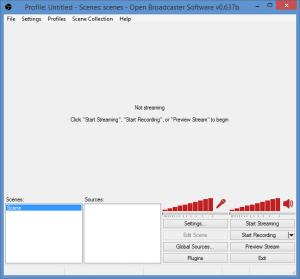Open Broadcaster Software
21.1
Size: 106.5 MB
Downloads: 3548
Platform: Windows Vista(SP2+)/7/8
Wonderful recording and live streaming functionality is put at your disposal by Open Broadcaster Software. Set up a scene, pick a source, and click a button to start recording or to start streaming. Several types of sources can be recorded/streamed: window capture, monitor capture, image, slideshow, text, video capture device, game capture.
Open Broadcaster Software is available for 32 and 64-bit Windows editions. Download an installer, run it, and a setup wizard will help you install Open Broadcaster Software on your Windows PC. It must be mentioned here that Open Broadcaster Software is free and open source software. So if you want to, you can get this software’s source code.
The main panel on the application’s interface presents the media you’re streaming. Above it there’s a traditional File Menu. And underneath it there’s a section that allows you to select a scene, pick a source, access the settings menu, open the plugins menu, preview the stream, and start the recording or the streaming process.
To start streaming with Open Broadcaster Software, you must go through three simple steps:
Step 1 – create or import a scene.
Step 2 – add a source (window capture, monitor capture, image, slideshow, text, video capture device, game capture).
Step 3 – preview the stream to see if everything is to your liking. If not, play with the settings to set things up just the way you like them. When you’re done, click the Start Streaming button.
As mentioned above, Open Broadcaster Software is free and open source software released under a GNU General Public License (GPL). You can use Open Broadcaster Software for free and you can freely get the source code.
Stream whatever media you want with the free Open Broadcaster Software.
Pros
Open Broadcaster Software is available for 32 and 64-bit Windows editions. The interface is quite easy to use. You can play with lots of settings. Using Open Broadcaster Software is a fairly simple 3-step process. Open Broadcaster Software is free and open source. Open Broadcaster Software checks for updates at launch and notifies you if any are available.
Cons
None that I could think of.
Open Broadcaster Software
21.1
Download
Open Broadcaster Software Awards

Open Broadcaster Software Editor’s Review Rating
Open Broadcaster Software has been reviewed by George Norman on 13 Oct 2014. Based on the user interface, features and complexity, Findmysoft has rated Open Broadcaster Software 5 out of 5 stars, naming it Essential